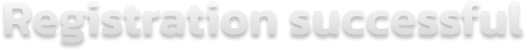Before making any purchases through the WebShop, please make sure to read the guidelines carefully to ensure a smooth and informed shopping experience.
STEP 1: Go to the Webshop Login Link (click here) or through GEM Website https://gem.playpark.com/en-sea/ and click “WEBSHOP”

STEP 2: Login your account details using (PlayID, FacebookID, Google ID, or Apple ID)
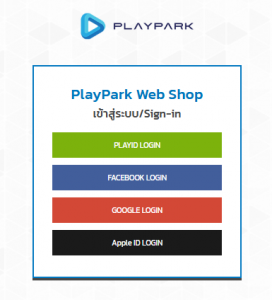
STEP 3: Select Character Name and click the “Next to Shop” button below.
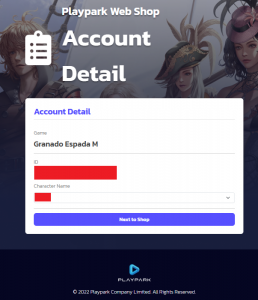
STEP 4: Select the package you want to purchase and ensure you have points before purchasing the item packages. Always double-check the order details before confirming.
Note: there are 2 type of payment to buy the item, using Points & Direct TopUp.
*On how to top up the point, kindly click the “REFILL” button on the top right side.
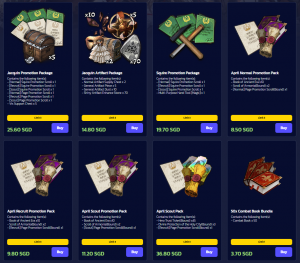
STEP 5: After your purchase is complete, you need to go to your GEM account and go to “Cash Shop”. Navigate into the storage to collect your purchased item.
*Note: You may only store up to 40 unclaimed items
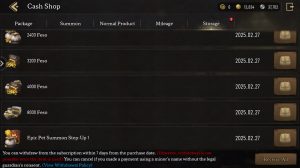
Follow us on Social Media:
Facebook Singapore & Malaysia: https://www.facebook.com/GranadoEspadaM.ENbyPlayPark/
Facebook Philippines: https://www.facebook.com/GranadoEspadaMPHbyPlayPark/
Discord Server: https://discord.gg/pu4HxWgSax
Instagram: https://www.instagram.com/granadoespadamofficial/