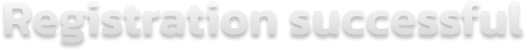How to Redeem Your PlayPark Rewards: A Step-by-Step Guide
If you’re looking to redeem your rewards in PlayPark, follow this simple step-by-step guide to ensure a smooth process. By carefully following these instructions, you can successfully claim your in-game items without any issues.
Note: Before redeeming, you must have a GEM account (character) and complete Mission 4 to unlock the mailbox.
Step 1: Visit the PlayPark GEM Portal
To begin the redemption process, go to the official PlayPark GEM website by visiting https://gem.playpark.com/en-sea/. Ensure that you are on the correct website to avoid any security risks.

Step 2: Log in to Your PlayPark Account
Once on the website, click the “Redemption” button. You will be prompted to log in to your account (PlayID / Facebook / Google / Apple). Make sure to enter the correct credentials associated with your game account to avoid any login issues.
Step 3: Enter the Redeem Code
After logging in, you will be directed to the redemption page. Follow these steps:
- Select your game character from the available options.
- Enter the redeem code carefully in the designated field.
- Click the “Submit” button to process your redemption.

Step 4: Claim Your Reward
Once the redemption process is completed successfully, follow these steps to claim your item:
- Re-login to your Granado Espada account.
- Navigate to your in-game mailbox.
- Check for the redeemed item and claim it.
Important Notes:
- Double-check the redeem code before submitting to avoid errors.
- Ensure that you are logged into the correct account to receive the item.
- If you experience any issues, contact PlayPark’s customer support for assistance.
Follow us on Social Media:
Facebook Singapore & Malaysia: https://www.facebook.com/GranadoEspadaM.ENbyPlayPark/
Facebook Philippines: https://www.facebook.com/GranadoEspadaMPHbyPlayPark/
Discord Server: https://discord.gg/pu4HxWgSax
Instagram: https://www.instagram.com/granadoespadamofficial/